How to use Deepseek R1 and o1 in VS Code
This is definitely in the “experimental” phase and I’m not using it regularly yet, but if you want a Windsurf and/or Cursor like experience but using o1 or Deepseek R1 here’s a quick way to get an 80/20 to get it going
-
Get yourself an API key for openrouter.ai
-
Install the Roo Code VS Code extension
-
use Cmd+shift+P to bring up the command console and choose “Roo Code: Open in New Tab”
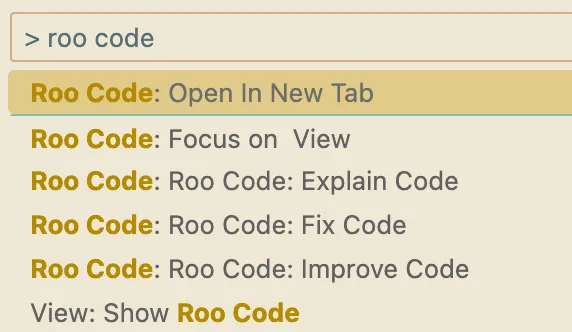
-
Then in the new tab, click the little “Default” dropdown and choose Edit to choose your fighter
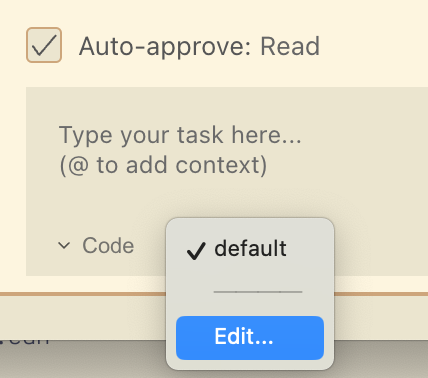
-
paste in your Openrouter key and choose R1 or o1 from the models list and enjoy!
(I’d also recommend checking the box to allow it to auto-approve Read actions at the minimum so you don’t have to babysit it so much)
Fwiw, my experience with it has been mixed. Deepseek R1 is still pretty expensive (I burned through about $0.50 in about half an hour of playing with it), though using one of the distilled variants like deepseek/deepseek-r1-distill-llama-70b can save you some cash. Worse though, the experience is slow if you’re used to something like sonnet-3.5 in Windsurf or Cursor, it takes a while for the model to do it’s reasoning.
It also hasn’t seemed noticeably better or smarter than sonnet in my brief tests thus far, but am not sure if that’s a skill issue on my part or a limitation of the model itself.