Experimenting with VS Code’s new Agent mode
In a refreshing change of pace the twitter and youtube crowd has been ooh-ing and ahh-ing over Github Copilot’s new agent mode, with lofty praise like “Github Copilot might be relevant again!” It seems Copilot might finally be catching up to Cursor/Windsurf, and better yet they have a free tier! So I figured I’d try it out once more.
Getting it up and running was a little confusing, you need to first download VS Code Insiders, then go through their sign into Github song and dance, and sync up your settings with normal VS Code to get all your extensions etc. installed.
Once that’s done you can access agent mode, but it’s well-hidden:
-
You have to first hit ⌘+Alt+B to bring up the AI chat pane, switch over to Edit mode by clicking into Copilot Edits button in the upper left of the chat pane:

-
And then switch to Agent mode by using the dropdown below the chatbox on the bottom:
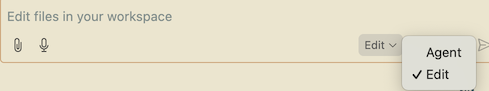 Odd setup process aside though, once the agent got going it worked… acceptably.
Odd setup process aside though, once the agent got going it worked… acceptably.
I asked it to add a copy button to code block’s on this blog’s theme, and it was able to quickly navigate through my code and find the right place to make edits. It added some javascript to add a copy button, and then told me it was going to add CSS to make it visually appealing, but then didn’t actually make any changes to the CSS despite telling me it had.
After I complained it still refused to make the edit, but grudgingly coughed up some CSS in the chat window which I was then able to put in the correct CSS file using the apply button. Not great, but I’ve seen worse from Cursor and Windsurf before, so not ruling them out completely yet.
I ended up with a functional Copy button, but the styling was a bit offensive to the eye. After poking around a bit I realized that it’s agent mode was using gpt-4o by default, which I’ve noticed is noticeably worse at the ineffable/aesthetic stuff than sonnet is. Luckily sonnet is available in the Copilot chat dropdown list, so I switched to sonnet and asked it to redo the styles in an aesthetically pleasing manner, and sighed in relief as my eyes stopped bleeding.
Overall it’s not bad! If you already pay for Windsurf of Cursor there’s no reason to switch, but they do have a reasonably generous free tier, so if you want to get a taste of the AI-coding lifestyle the new Copilot agent seems to be a pretty good way to get your feet wet. I personally don’t think I’ll be using it much unless I manage to blow through my sonnet credits on Windsurf for a given month, but it’s a nice addition to the AI toolbox and I’m glad to see more competition in this space. And it can actually do things! This blog now has a button to copy code blocks to the clipboard which was entirely built by Copilot.
UPDATE: played with it a bit more, some additional notes:
-
There’s no keyboard enabled to copy selected text into the agent chat, but you can set one up by using ⌘+shift+p to open the json keyboard shortcuts file and adding this:
{ "key": "cmd+l", "command": "github.copilot.edits.attachSelection" } -
There doesn’t seem to be any history of your chats when in agent mode! So basically once you click done and close your current conversation, it’s gone for good